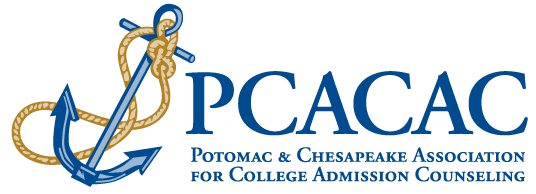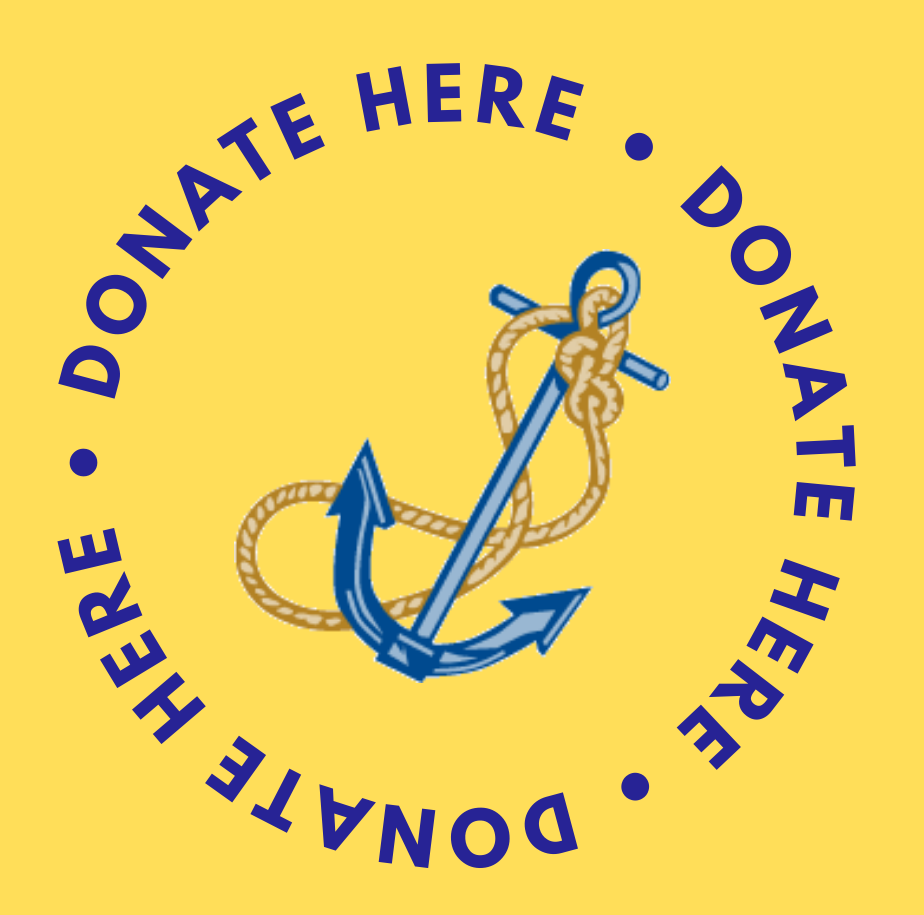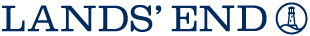Messages from PCACAC and its members...
E-List
Your membership now includes access to our exclusive e-list (AKA, listerv). This member tool allows you to distribute messages to all PCACAC members subscribed to the list by subscribing yourself first.
What is the E-List for?
- To communicate with the membership through a single email sent to [email protected].
- Search the online archive for valuable information and resources.
- Ask your peers questions that are most important you.
- Manage your subscription and preferences through your member profile.
To get started:
- Log into your profile.
- In the My Features tab, click E-Lists.
- Make sure you are subscribed to the list.
- Make note of the list address, [email protected]emberclicks.net.
- Click Edit to control your preferences.
- Click the list name to see and search previous posts.
- To start participating, click Post a New Message or send an email to the list address.
PCACAC Messages
To check messages PCACAC has sent out through the Contact Center:
- Login at www.pcacac.org
- Click on the ‘My Profile’ Quick Link to the right.
- Hover over the ‘My Profile’ tab and select ‘Message History.’
- Click on any message you’d like to see.
- You can set it to see more than 10 messages at a time in the dropdown below messages.
|